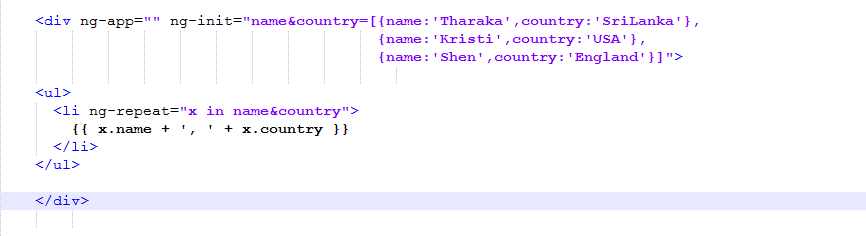Maven as a Build Tool
Have you heard "Maven" before..?? I will explain to you it in a way you can understand what is and why we have Maven.
When you are creating a project normally you need to add necessary supporting libraries. Have you experienced in having difficulties when you were doing this. Hope most of you will say the answer as "yes".
Can we avoid those issues by having a tool which add all necessary libraries while you are building your project. The answer is obviously "yes". Because here you have Maven for do everything on behalf of you.
Can we avoid those issues by having a tool which add all necessary libraries while you are building your project. The answer is obviously "yes". Because here you have Maven for do everything on behalf of you.
Maven makes Java programming easy..Although it referrers to as a build tool, but it is so much more that that.
We can use Maven to manage the entire lifecycle of our project in a way generating reports, and storing documents with its POM ( Project Object Model) repository.
And it is not just for Java; C/C++, PHP, and Scala programmers can use Maven, too.
What is Maven..??
- Maven is a "build management tool".
- Defines how our "*.java" files get compiled to "*.class" and packaged into "*.jar" (or "*.war" or "*.ear") files.
- Manages our CLASSPATH and all other tasks that are required to build our project.
- Similar to "Apache Ant" or "Gradle".
- It attempts to be completely self-contained.
- We don't need any additional tools for other common tasks like downloading & installing necessary libraries.
What are the main benefits of using maven ..??
- We can get our package dependencies easily.
- Forces us to have a standard directory structure.
What are the Objectives of Maven..??
- Making the build process easy.
- Providing a uniform build system.
- Providing quality project information.
- Providing guidelines for best practices development.